OLE DB provider "SQLNCLI" for linked server "Linked Server" returned message "The partner transaction manager has disabled its support for remote/network transactions.".
Environment : SQL Server 2008 SP1(x64) on Windows SErver 2008 (x64)
How to enable network dtc access in windows server 2008:-
Navigate to "Administrative Tools"->"Component Services"
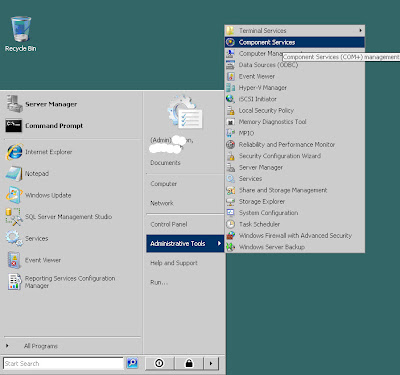
Right click on "Local DTC" , select "Properties"
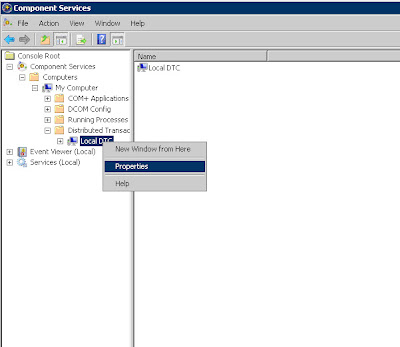
Click "Security"
Check "Network DTC Access",
"Allow Remote Client",
"Allow Inbound",
"Allow Outbound"
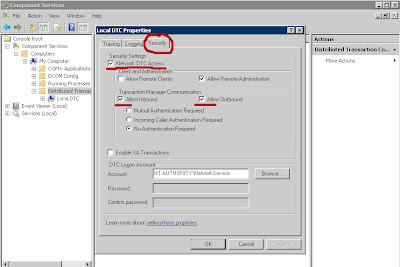
More at http://technet.microsoft.com/en-us/library/cc753620(WS.10).aspx
No comments:
Post a Comment