Installing MPIO on Windows 2008:
From 'Server Manager', select 'Add Features'
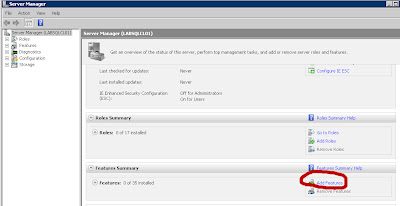
Select 'Multipath I/O'
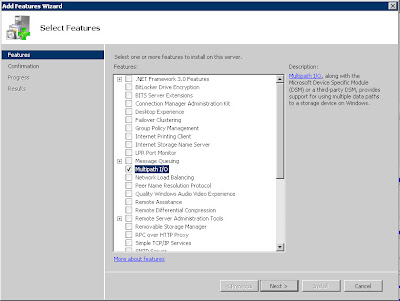
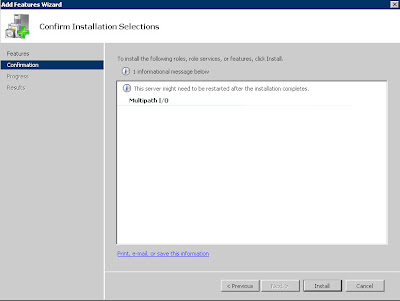
To configure MPIO for your Storage, Select MPIO from 'Administrative tools'
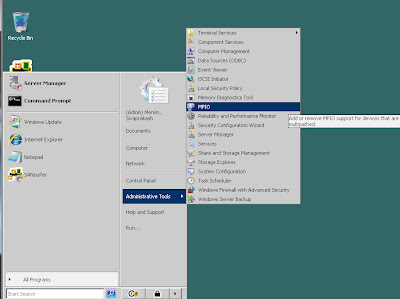
Specify the Device HW id for your Storage
(For this Example we are using the 3PAR Storage)
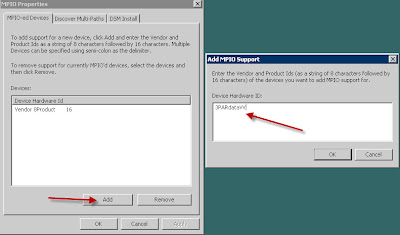
Configure the Load Balance policy for a LUN:
MPIO LUN load balancing is integrated with Disk Management. To configure MPIO LUN load balancing, start the Disk Management. Right click on the disk, then properties
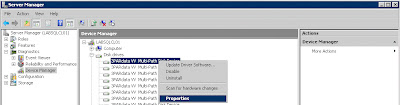
Select the 'MPIO' tab
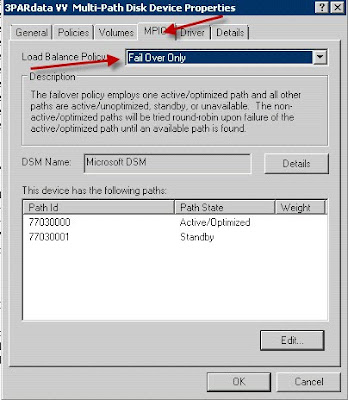
Change the 'Load Balance Policy' from 'Fail Over Only' to 'Round Robin'
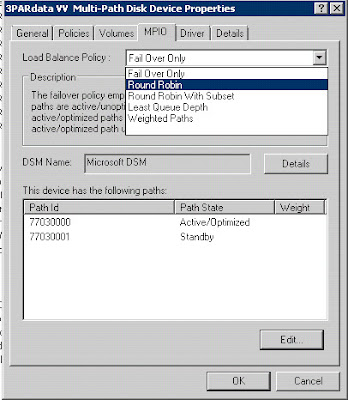
Click OK to finish.
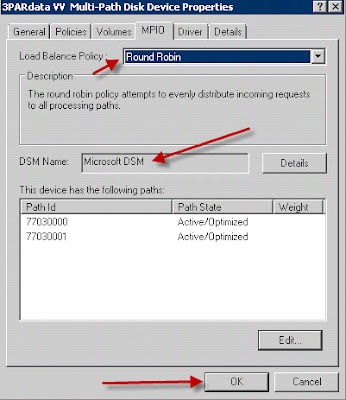
More details of MPIO on Windows:
http://download.microsoft.com/download/3/0/4/304083F1-11E7-44D9-92B9-2F3CDBF01048/MPIO.doc
Last Modified : 7th July 2010
No comments:
Post a Comment