http://dev.mysql.com/downloads/connector/odbc/5.1.html
Install the Connector/ODBC driver on the Server where SQL Server 2008 installed.
Create an ODBC System DSN using the installed MySQL Driver

Select System DSN , Add
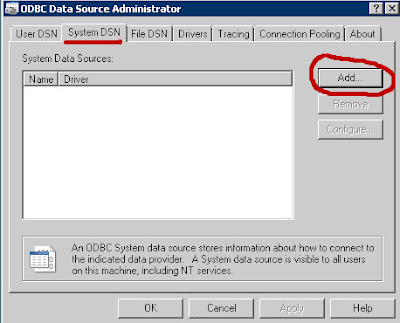
Select the MySQL Driver then Click 'Finish'
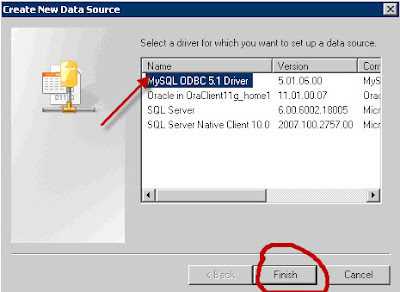
Fill out the appropriate information and click 'Test'
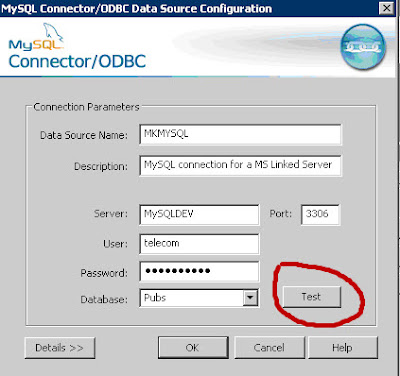
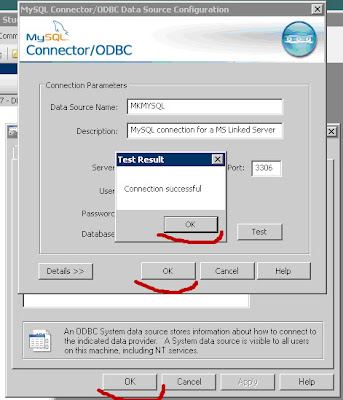
Create a Linked Server at SQL Server 2008 Management Studio.
Under 'Server Objects', right click on 'Linked Servers' and select 'new Linked Server'
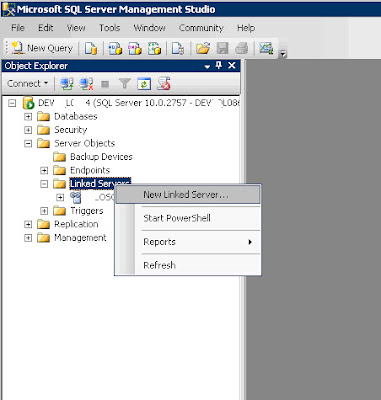
At 'Link Server' type a Name
On 'Other data sources' , Select 'Microsoft OLE DB Provider for ODBC Drivers'
Type the DSN name you just created at 'Data Source'
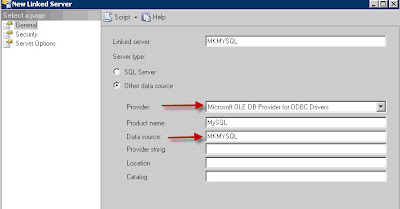
at security , specify the appropriate login information
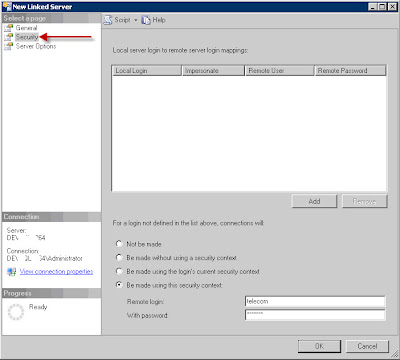
on 'Server options' select 'True' for both 'RPC' and 'RPC Out'
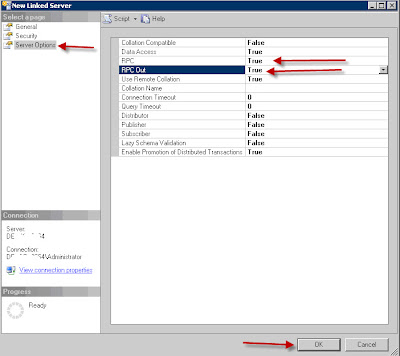
Modify the properties of the MSDASQL provider:

Use OPENQUERY to Query the Linked Server.
SELECT TOP 10 * FROM OPENQUERY(MKMYSQL, 'SELECT * FROM Users')
Last Modified : June 23, 2010
No comments:
Post a Comment