1. Select 'Add Features' from Server manager.
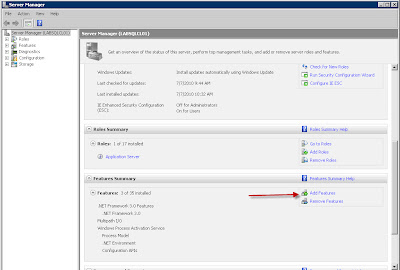
2. Select 'Failover Clustering'
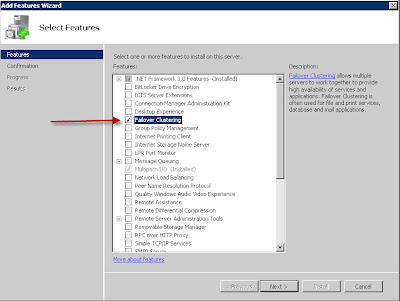
3. Complete the Install
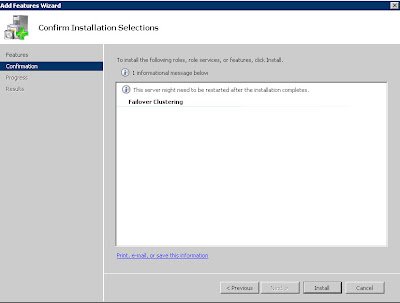
Setup 'Failover Clustering'
1. Select 'Failover Cluster Management' from Administrative Tools.

2. Select 'Validate a configuration'
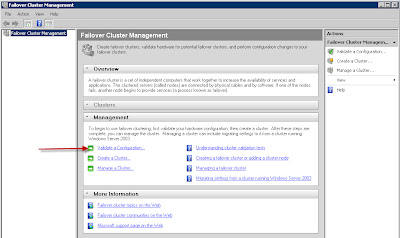
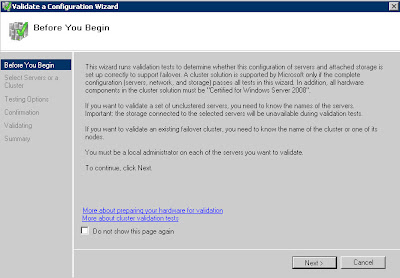
3. Select all nodes that are participating in the Cluster. click 'Browse' to select nodes.
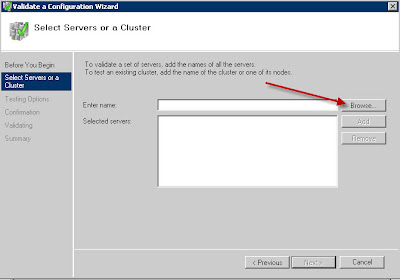
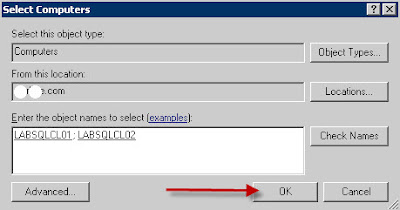
4. Complete the Validation.
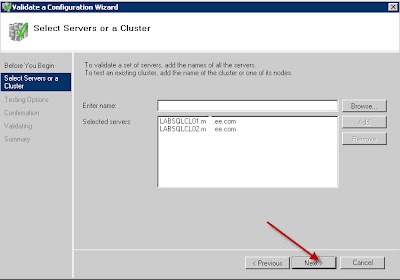
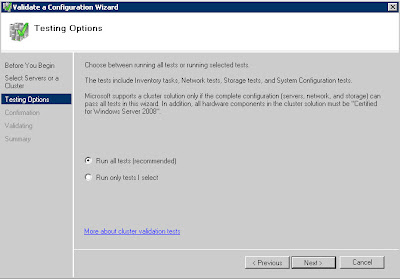
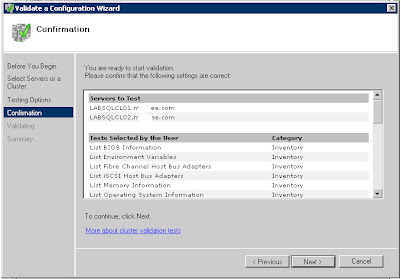
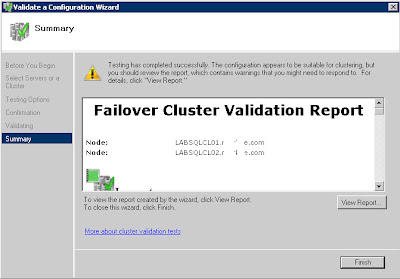
5. Select 'Create a Cluster'
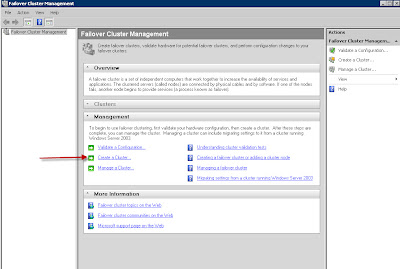
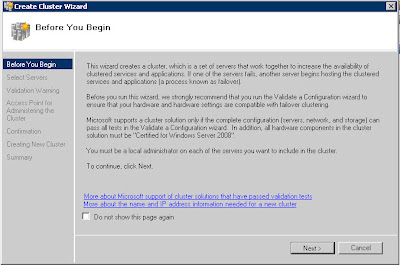
6. Clik 'Browse' to select all the nodes that are going to participate in the new Cluster
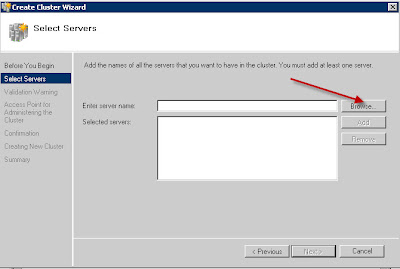
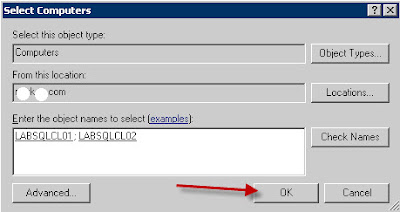
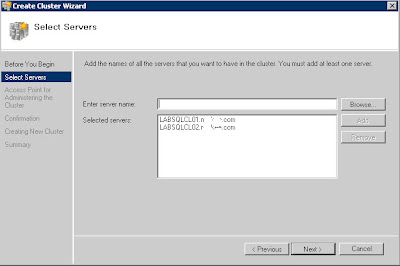
7. type the a name for the new cluster under 'Cluster Name'
Type an IP Address for the new Cluster under 'Address'
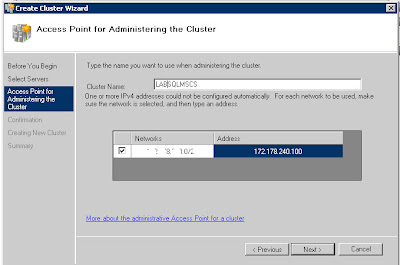
8. complete the install.
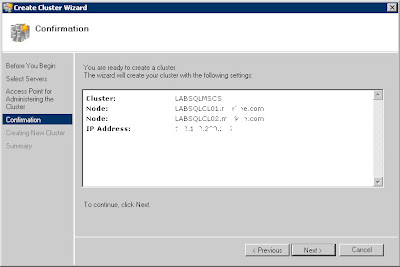
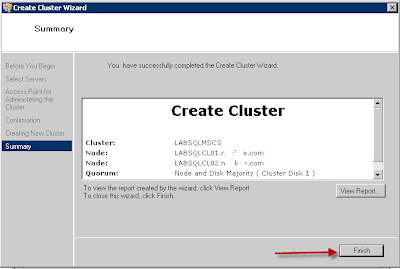
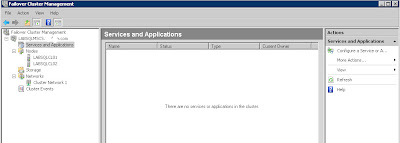
Moving the 'Cluster Group to another Node'
Since the GUI does not allow to move the 'Cluster Group' into the other node,
select command prompt and type the following command to mvoe the group
to another NODE.
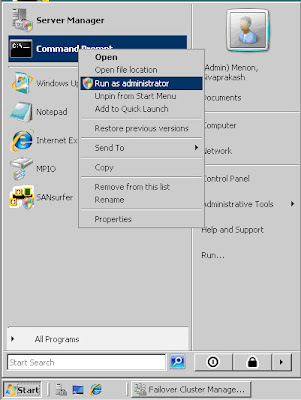
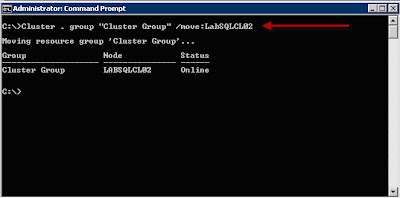
Last Modified July 13 2010.
No comments:
Post a Comment